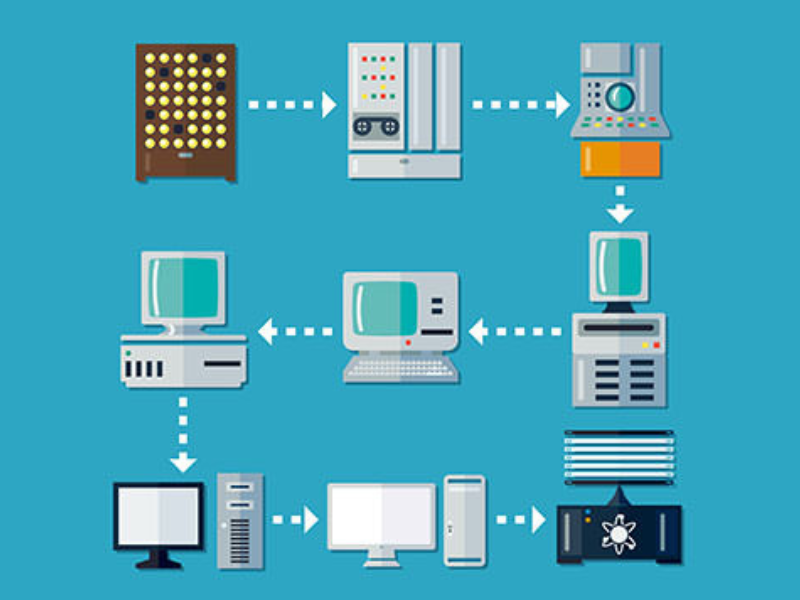Table of Contents
ToggleIntroduction to Computers :
Computer is electronic machine, Which work on Data, Commands and Program ( or set of Data) given by Users. now day Computers become a part of our life. Some commonly use of Computer which is Given below.
- Engineers use it for Designing of Machine (Auto-CAD) & its part, Designing of Building / bridge . Manufacturing of Product by Automatic Process.
- scientists use computers for difficult & Critical calculation.
- In film industry it Use for Video Editing & animation.
- It is used as an input, output and Storage system in various organizations like army, Defence, railways, airlines, banks, universities, hospitals and most other service providers.
- Now Engineers has also develop a systems which recognize the human voice and ultimately interact with the human beings, Many of banking & financial authority use this system.
INPUT & OUTPUT Device in A Computer :
In a computer, data or set of Data are the inputs and information are the outputs. The computer is an input/output system. It converts data into valuable information.
The instructions have in a language that the computer understands or there must be some systems for translating the instructions into a format, which the computer The set of instructions to the computer for processing some data is known as a program.
To identify the input and the output of computer take a Example. A user has a computer that can play music stored in own CD ROM. Sound wave is characterized by its frequency, amplitude, etc. The CD ROM contains no sound. It contains the characteristics of sound wave. so this is the input. program translates the input into electronic signals and feed these into speakers to produce the output.
Example of Input Device :- Keyboard, Mouse, Scanner, joystick, card reader, mark reader, QR Scanner etc.
Example of Out put device :- Printer, Monitor, Headphone, Video card, Projector etc.
Computer Programme :
It is a set of Data called Program , Computer as a device that can process data or set of Data and produce output as per a set of instructions, known as a program.
COMPONENTS OF A COMPUTER :
Major components of a computer are given below :-
- Input Device.
- Central Processing Unit (CPU)
- Output device
- Memory
- Bus Bar
Input Device :
Input device is used for feeding data to the computer. The keyboard is the standard input device. Other input devices are scanning devices like Bar Code Reader (BCR), Optical Mark Reader (OMR) and Magnetic Ink Character Reader (MICR) etc.




Central Processing Unit (CPU) :
CPU consists of the Control Unit (CU), the Arithmetic Logic Unit (ALU) and main memory. The computer processes data through step-by-step instructions stored in a program. The CU regulates computer operations by interpreting and carrying out instructions contained in the program. The ALU performs the four basic arithmetic operations (namely, addition, subtraction, multiplication and division) as well as logical operations, based on the comparison of two pieces of data.
Output Device :
Output Device is the hardware through which the computer interacts with the user. After processing of data, the computer displays the result through the output device.
The monitor and the printer are output devices.


Memory :
computers are used to store data in large amount, during processing, data are stored in the memory of computer. Computer store data in binary format and Data in binary format consist of 0 and 1 .Any data fed through the input device is translated into binary mode before it is stored in the memory.
The amount of memory required to store a single 0 or 1 is known as a bit. 08 bits is known as a byte. Capacity or Size of memory is measured in bytes ,The main memory of the computer is have limited memory so Data can be transferred from some secondary storage device to the main memory As per requirement.
Example of Secondary storage devices – hard disk, floppy disk, CD ROM, magnetic tapes etc.
Bus Bar :
Bus is the electrical path through which data, in form of bits, are transmitted from one device to the other. A bus is normally named as per the function it performs.
For example :- The data bus carries data, Control bus carries all timing and control instructions sent by the control unit of the CPU. Address bus is the pathway to specific locations in the main memory of the computer. The input & output bus carries signal to the input & output devices.
SOFTWARE :
The computer processes data as per the instructions provided for their processing. The set of instructions is known as the program. The set of programs through which the user interacts with the computer is known as software. Software used in a computer includes the following.
- Operating System
- Language Processor
- Application Software
Operation system :
A Computer does not Know natural language. A program through which the user interacts with computer processed by the CPU is known as the Operating System. The Operating System understands simple commands that resemble the natural language.
Example of OS :- DOS, UNIT Microsoft Windows, LINUX and OS2 are some of the common Operating Systems.
Language Processor :
The operating system only has a limited set of commands. Practical applications for general purposes require some programming.
These programs are written in some languages like assembly language or high level language (HLL). The instructions in these languages have to be translated into machine language before these can be processed by the CPU.
The software that translates a program written in assembly language is known as assembler. The program may contain a number of instructions & every instruction needs to be translated into machine language.
software used for this includes :-
1.interpreter.
2.compiler.
In interpreter, an instruction is translated and executed and then only the next instruction.
In compiler, all the instructions in a program are translated and stored in a separate file, Program can be executed by reading instructions from this file.
Application Software comprises programs for specific application.
For example :-
- Microsoft Word is an application software for desktop publishing.
- AutoCAD is the application software for engineering drawings.
- CorelDraw is the application software for commercial artists.